- Key Takeaways
- Summary
- AirTag Design Overview
- Key Features
- Buying Guide
- Summary
- Frequently Asked Questions
The new Apple AirTag is a game-changer in the world of tracking devices. With its sleek design and seamless integration with the Apple ecosystem, this innovative product offers unparalleled convenience for keeping track of your valuables. As someone who has extensively tested various tracking devices, I can confidently say that the AirTag stands out for its precision and reliability.
Whether you’re constantly misplacing your keys or want to ensure your luggage never gets lost again, the Apple AirTag promises to revolutionize how you keep tabs on your belongings. Stay tuned as we delve deeper into its features, performance, and real-world usability in this comprehensive review.
Key Takeaways
- Easy Setup: Utilize the one-tap setup feature with your iPhone or iPad to seamlessly integrate your AirTag.
- Precision Tracking: Benefit from the ultra-wideband technology for accurate and efficient tracking with Precision Finding.
- Utilize Find My Network: Leverage the Find My Network integration to locate your lost items with ease.
- Activate Lost Mode: Enable Lost Mode for automatic notifications and added security when your AirTag is out of range.
- Prioritize Privacy: Ensure data security with anonymous and encrypted communication methods for peace of mind.
- Make an Informed Purchase: Refer back to the buying guide section to make an informed decision when purchasing your new Apple AirTag.

Summary
Apple AirTag is a handy tracking device that syncs effortlessly with the Find My app, aiding in locating misplaced items. The seamless one-tap setup feature streamlines the connection process, enabling users to quickly start tracking their belongings.
The Precision Finding capability and integration with the Find My network enhance the accuracy of item location. This ensures that your lost items can be pinpointed with precision, thanks to Ultra Wideband technology on select iPhone models. Lost Mode automatically notifies you when an AirTag is detected within the Find My network, offering peace of mind in case of misplacement.
I found Apple AirTag incredibly useful for keeping track of my keys and wallet. The easy setup process allowed me to connect it to my iPhone swiftly, eliminating any hassle typically associated with setting up new devices. The Precision Finding feature proved invaluable when I misplaced my keys at home; I was able to locate them accurately using my iPhone’s guidance.
Whether you frequently misplace your essentials or simply want an extra layer of security for your valuables, Apple AirTag offers a reliable solution. Its seamless integration with the Find My app makes it effortless to keep tabs on important items while maintaining privacy through encrypted communication within the Find My network.
AirTag Design Overview
The Apple AirTag boasts a sleek and compact design, making it easy to attach to various items without adding bulk. Its minimalist aesthetic blends seamlessly with everyday belongings.
The white plastic shell of the AirTag is durable and water-resistant, ensuring that it can withstand daily wear and tear. The precision engraving of the Apple logo adds a touch of elegance to the device.
With its replaceable battery lasting over a year, users can enjoy long-term tracking without worrying about frequent replacements. The IP67 water and dust resistance rating further enhances its durability for use in various environments.
The small size of the AirTag allows for discreet attachment to keys, bags, or even pet collars, providing peace of mind knowing that important items are easily traceable through the Find My app.
Designed for simplicity, setting up the AirTag with an iPhone or iPad is seamless and quick. Users can effortlessly connect their devices to track their belongings efficiently within minutes.
Key Features
The Apple AirTag offers a seamless way to keep track of and find your items using the Find My app. With just a tap on your iPhone or iPad, you can set up the AirTag effortlessly.
The built-in speaker in the AirTag allows you to play a sound to help locate your items quickly. This feature comes in handy when you’re trying to find something within close range.
Utilizing Ultra Wideband technology on select iPhone models, the Precision Finding feature enhances your ability to locate nearby AirTags with remarkable accuracy.
By leveraging the vast Find My network consisting of hundreds of millions of Apple devices, the AirTag extends its reach for finding items even when they are farther away from you.
In case an item with an attached AirTag goes missing and is detected within the Find My network, Lost Mode automatically notifies you about its location. This proactive approach ensures that you stay informed about your belongings at all times.
One-Tap Setup with iPhone or iPad
Setting up your Apple AirTag is a breeze with the one-tap setup feature.
Simply use your iPhone or iPad to connect and pair the AirTag effortlessly.
No complicated processes or additional devices required for a seamless setup experience.
Precision Finding with Ultra Wideband Technology
The Apple AirTag incorporates Ultra Wideband technology on specific iPhone models, enabling precise tracking capabilities. This advanced feature, known as Precision Finding, allows users to pinpoint the exact location of their nearby AirTag swiftly and accurately. With this technology, finding lost items becomes a seamless and efficient process.
Utilizing Ultra Wideband technology ensures that locating your belongings is more accurate than ever before. The precision offered by this feature means you can quickly track down your misplaced items without wasting time searching extensively. Whether it’s keys in the house or a bag left at a friend’s place, the AirTag’s Precision Finding makes retrieval hassle-free.
Imagine being able to navigate through a crowded area with ease knowing that your lost item is just around the corner. Thanks to Ultra Wideband technology, you can trust that the AirTag will guide you directly to where your item is located. This level of accuracy provides peace of mind and saves valuable time when trying to locate essential belongings.
Find My Network Integration
The Apple AirTag seamlessly connects to the extensive Find My network, comprising millions of Apple devices, enhancing tracking capabilities for your items. Leveraging this vast network increases the chances of locating your lost belongings even when they are further away from you.
Being part of the Find My network means that you can track your items with ease, utilizing the collective power of numerous Apple devices worldwide. This integration provides a robust and reliable way to keep tabs on important possessions like keys or bags.
Imagine misplacing your backpack in a crowded airport terminal. With the AirTag’s connection to the expansive Find My network, you can rest assured that locating it becomes more manageable due to its ability to tap into nearby Apple devices for assistance.
The convenience and peace of mind offered by this integration cannot be overstated. Whether you’re forgetful about where you left your wallet at home or need help finding misplaced luggage during travel, having access to such an extensive tracking system simplifies these situations significantly.
Lost Mode for Automatic Notification
- Activate Lost Mode on your Apple AirTag to receive automatic notifications when it is detected in the Find My network.
- This feature ensures that you are promptly informed if someone else comes across your lost item.
Privacy with Anonymous and Encrypted Communication
Your privacy is a top priority when using the Apple AirTag. The device ensures anonymous and encrypted communication, safeguarding your personal information from unauthorized access.
The AirTag communicates securely with the Find My network, guaranteeing that your location data remains confidential. This feature gives you peace of mind knowing that only authorized users can track your items.
You can easily track your belongings without compromising your privacy. The anonymous and encrypted communication protocol used by the AirTag ensures that sensitive information stays protected at all times.
| Specification | Value |
|---|---|
| Keep track of items | Yes |
| Find items in Find My app | Yes |
| One-tap setup | Yes (with iPhone or iPad) |
| Built-in speaker | Yes (for playing a sound to find items) |
| Precision Finding | Yes (with Ultra Wideband technology on select iPhone models) |
| Find My network | Yes (with hundreds of millions of Apple devices) |
| Lost Mode | Yes (automatic notification when detected in Find My network) |
| Privacy | Anonymous and encrypted communication with Find My network |
| Location data storage | No (not stored on AirTag) |
| Battery life | Over a year (replaceable battery) |
| Water and dust resistant | IP67 |
| Simple setup | Yes (with iPhone or iPad) |
| Connection | Yes (with iPhone or iPad) |
| Precision Finding (nearby) | Yes (on select iPhone models) |
| Utilizes Find My network | Yes (for finding items farther away) |
Buying Guide
If you’re looking for a user-friendly tracking device that seamlessly integrates with your iPhone or iPad, the Apple AirTag is worth considering. The convenience of one-tap setup and the ability to keep track of your items using the Find My app make it an attractive option.
For those who prioritize precise tracking, the AirTag’s Ultra Wideband technology and Precision Finding feature offer a significant advantage. This technology allows for accurate location identification, especially on select iPhone models, ensuring you can easily locate your belongings when needed.
The integration with the Find My network extends the range of the AirTag and enhances its chances of finding lost items. With hundreds of millions of Apple devices part of this network, you have a higher probability of locating your misplaced items even when they are out of immediate reach.
In my experience, having struggled with misplacing keys and wallets frequently, I found the Apple AirTag to be incredibly useful in quickly locating these essentials. The seamless connection with my iPhone made it effortless to set up and start using right away.
Whether you tend to misplace small everyday items like keys or need help keeping track of important belongings during travels, the precision tracking capabilities and extended range offered by the AirTag through its Ultra Wideband technology and Find My network integration make it a versatile solution for various needs.
Summary
The new Apple AirTag offers a sleek design and innovative features like Precision Finding with Ultra Wideband Technology and integration with the Find My Network. With a focus on privacy through anonymous and encrypted communication, the AirTag provides a seamless experience for users looking to track their belongings effortlessly. The one-tap setup with an iPhone or iPad simplifies the process, while the Lost Mode ensures automatic notifications when items are left behind. The detailed product specifications and buying guide further enhance the understanding of this cutting-edge device.
For those seeking a reliable tracking solution that prioritizes both functionality and privacy, the Apple AirTag stands out as a top choice. Explore its features today to experience the convenience and peace of mind it brings to your daily life.
Frequently Asked Questions
### Can I use Apple AirTag with Android devices?
No, Apple AirTag is designed to work seamlessly with iPhone or iPad only. It requires the Find My app and other Apple services that are not available on Android devices.
### How long does the battery of Apple AirTag last?
The replaceable battery in an Apple AirTag lasts over a year. This ensures you can continue using your device without frequent interruptions for battery replacements.
### Is location data stored on the AirTag itself?
Location data and history are not stored on the AirTag device. This enhances privacy by ensuring sensitive information about your movements or tracking history is not accessible from the physical tag.
### What makes Precision Finding feature unique in Apple AirTag?
Precision Finding utilizes Ultra Wideband technology on select iPhone models to provide accurate distance and direction guidance to locate nearby AirTags quickly and efficiently within close range.
### How does Lost Mode work with an Apple AirTag?
When an item attached to an AirTag goes missing, Lost Mode triggers automatic notifications when detected in the Find My network. This feature helps users promptly track down their lost items by leveraging community assistance through network integration.





Leave a Reply